Reset forgotten Password in OBIEE 10G and 11G:
OBIEE 10G:
In OBIEE 10g, If you forgot the repository (RPD) password, we can easily rest with simple straight configuration change (AUTHENTICATION_TYPE = BYPASS_NQS) in NQSConfig.ini file.
- Open NQSConfig.INI file
- Go to Security part and find AUTHENTICATION_TYPE = BYPASS_NQS;
- Uncomment (remove #) this part.
- Stop the BI Server service
- Close Administration Tool, if opened. (Then only the changes are affecting to the Administration Tool)
- Open Administration Tool, then rpd which needs password reset, in offline mode
- Give any password, it accepts.
- Now go to Manage > Security.
- From here it’s the normal process how you change password.
- Save the changes to rpd
- Revert back the changes in NQSConfig.INI
- Start BI Server and open rpd with new password.
OBIEE 11G:
- Login to weblogic EM (http://localhost:7001/em) and navigate to credentials store page.
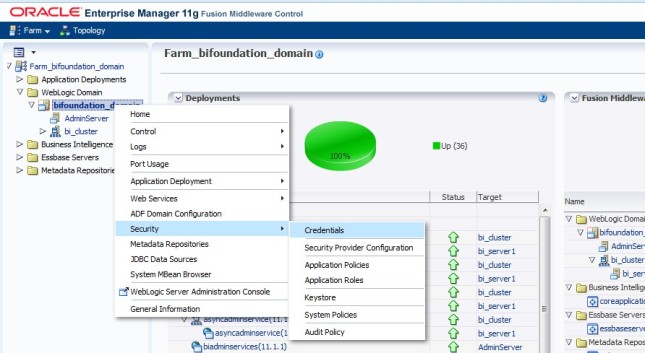
Expand the key map: oracle.bi.enterprise. This is the key map which stores all the repository passwords that are deployed.
- I want to reset/change repository SampleAppLite, to get the password of “SampleAppLite_BI0003″ Repoitory,
- Open Command Prompt
- C:\Windows\system32>cd D:\OBIEE11g\oracle_common\common\bin
- Run wlst Script: D:\OBIEE11g\oracle_common\common\bin>wlst.cmd
- Connect to weblogic Domain with the command:
- connect(“<weblogic_AdminUser>”,”<weblogic_AdminUser_Password?”,”<AdminServer_HostName>:<AdminServer_Portno>”)
- E.g: wls:/offline> connect(“Administrator”,”welcome123″,”localhost:9704″)
- Connecting to t3://localhost:9704 with userid Administrator …Successfully connected to managed Server ‘bi_server1′ that belongs to domain ‘bifoundation_domain’.
- Run listCred() command to get the password of SampleAppLite_BI0003 repository wls:/bifoundation_domain/serverConfig>listCred(“oracle.bi.enterprise”,”repository.SampleAppLite_BI0003″)
- Location Changed to domainRuntime tree.
- [Name : tempvalue, Description : null, expiry Date : null]
- PASSWORD:Admin123
Hope it Helps!!
Thanks,
Shanmugha Bharathy G B

No comments:
Post a Comment